ARDUINO BOARD
Arduino is an open source software and hardware. It is easy to use for kids too. Arduino boards are used by a lot of children nowadays because of their simplicity. Arduino has become the most popular board manufacturing company. Arduino NANO, Arduino UNO , etc. are one of the most use boards of the Arduino. Speaking of software we can use Arduino IDE to program our Arduino boards. It uses a variant of C++ programming language.
In this blog we are mainly going to know how to use Arduino boards for programming we will make a guide video in future. First lets talk about
ARDUINO UNO
Arduino UNO is a normal size Arduino board. A low-cost, adaptable, and simple-to-use programmable microcontroller board called Arduino UNO is available for use in a range of electronic applications. Relays, LEDs, servos, and motors can be controlled by this board as output devices, and it can communicate with other Arduino boards, Arduino shields, and Raspberry Pi boards. The Italian word "Uno," which denotes one, was chosen to signify the Arduino Software (IDE) 1.0 release. The UNO board with the Arduino Software (IDE) version 1.0 served as the foundation for later generations of Arduino.

It consists of a USB plug to connect with power bank or pc or any source of power source and also used to upload code to the board. there is one DC female port also for External power supply to the board. and total 14 Digital pins 2 of them are 0-RX( Serial in ) and 1-TX( Serial Out ). and in total of 3 digital ground pins 6 analog pins on VIN PIN which is also used to give power to the board 5V and 3.3V of power output pin1 reset pin and 1 reset button. Also got 6 In circuit Serial programmer and 1 Analog Reference pin. One ATmega328 Microcontroller is also connected to it.
ARDUINO NANO
Arduino NANO is pretty much the same as UNO but smaller and also with less pins. The 16 digital pins on the microcontroller-based Arduino Nano are available for usage in a variety of projects. Nearly all tasks, from simple to large-scale industrial operations, can be completed using it. It can also be applied to designing new applications and prototyping. A C++ variation is the programming language used by Arduino NANO. With the addition of unique methods and functions, the code is written in C++.
It have in total of 12 Digital IO pins and and 8 Analog Input pins with 5v and 3.3v of output power pin with 2 GND , 2 RST and 1 Voltage In pin with 2 Serial comm. pins ( RXD and TXD )and 6 ICSP pins, reset button and Analog reference pin. To upload Code and for external power supply a mini-B USB is used.
HOW TO USE ARDUINO BOARDS SIMPLE GUIDE.
To use Arduino boards lets make a simple circuit. Like with Ultrasonic Sensor and Servo.
First lets get all GND common. It means ultrasonic sensor's GND to Arduino and Servo's to Arduino. Now, lets get power to sensor and servo they both need 5v to operate properly. So, lets common VCC of both servo and sensor through breadboard or directly. Now, lets get the common VCC pin to 5v as shown in figure. Now the signal pins are left. Connect signal pins as they are in code like I have my code for ultrasonic in Trigg = 13 and Echo = 12 and the servo is on Signal = 11. After this it should work as per the programming.
You can use this program for now,
int trigpin = 13;
int echopin = 12;
int survo = 11;
int duration;
int distance;
int safetyDistance;
void setup()
{
pinMode(trigpin,OUTPUT);
pinMode(echopin,INPUT);
pinMode(survo,OUTPUT);
}
void loop()
{
digitalWrite(trigpin,LOW);
delay(2);
digitalWrite(trigpin,LOW);
delay(10);
duration = pulseIn(echopin,HIGH);
distance = duration + 0.34 / 2;
safetyDistance = distance;
if(safetyDistance <= 25)
{
digitalWrite(survo,HIGH);
delay(20);
}
else
{
digitalWrite(survo,LOW);
delay(20);
}
}
This will help you to complete your circuit and with this circuit you can make automatic dustbin
IF you got any questions you can freely ask.
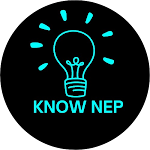










0 Comments